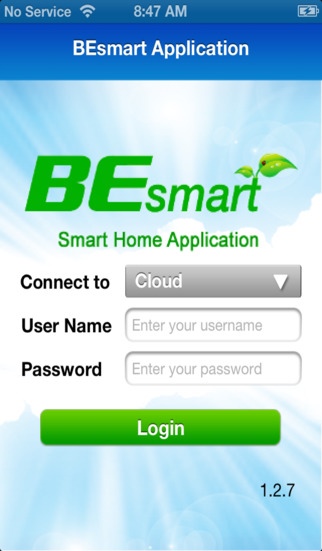BEsmart 2.6.9
Continue to app
Free Version
Publisher Description
BEsmart - Home Automation and Smart Energy Management Service Platform BEsmart service platform allows users to monitor and manage the energy consumption simply through a smart phone with Internet access anytime and anywhere. Users can keep tracking on the households energy usage with less effort and control or schedule the power on/off status for the connected home appliances to conserve energy and further save money. Key Functions Simple and Intuitive User Interface *This BEsmart app is user-friendly that contains straightforward user interface for easy operation and multiple functions at a single glance. Real-time Power Consumption Monitoring and History Review *The BEsmart can allow users to monitor real-time power consumption on each connected electrical appliances and to check out the historical data of energy usage. Remote Power On/Off Control with Grouping Function *User can remotely control on each or a group of home appliances via BEsmart app. Scheduling Function By scheduling the power on/off time, you don t need to memorize everything in your mind and enjoy the smart living freely and safely. Customize Your Requirements *User can set up different languages, currencies for calculating electricity bill, power on/off control, and scheduling power on/off time based on personal preferences. Home Application Scenarios Healthcare - Convenient Solution for The Elders/Disabled *For households with patients or elders, BEsmart can actually serve them a great convenience. Access to personal control can not only positively take care of patient s well-being but also greatly decrease the risk for handicapped elders. Automated Babysitter * For children, regulatory sleeping time is crucial and also the key to bright future, thus by simply setting up the schedule for hitting the sack and get up then you can normalize your life with the help of smart babysitter . Ideal Solutions for Travelers * People who have travel around for business might always concern about the thief issue. By setting up the time for turning up the light automatically, you can truly enjoy your traveling with the rear secure. * Just check up your App for the better mastering of your home appliances. Enjoy your weekend or holidays without worrying about the electricity bill. Office Application Scenarios Guestroom automation & lighting control for Hotels * To cater the specific need for the respectable clientele, BEsmart can configure different scenarios. The hospitality feature definitely enables hoteliers serving noble customers with more considerate service. Parking Lot - Great Help for Patrolling * To supervise and administer the enormous space, BEsmart integrates with your portable appliance such as cell phone to do the centralized management, greatly saving the manpower with systematic governing.
Requires iOS 8.0 or later. Compatible with iPhone, iPad, and iPod touch.
About BEsmart
BEsmart is a free app for iOS published in the System Maintenance list of apps, part of System Utilities.
The company that develops BEsmart is BEC Technologies INC. The latest version released by its developer is 2.6.9.
To install BEsmart on your iOS device, just click the green Continue To App button above to start the installation process. The app is listed on our website since 2013-03-21 and was downloaded 28 times. We have already checked if the download link is safe, however for your own protection we recommend that you scan the downloaded app with your antivirus. Your antivirus may detect the BEsmart as malware if the download link is broken.
How to install BEsmart on your iOS device:
- Click on the Continue To App button on our website. This will redirect you to the App Store.
- Once the BEsmart is shown in the iTunes listing of your iOS device, you can start its download and installation. Tap on the GET button to the right of the app to start downloading it.
- If you are not logged-in the iOS appstore app, you'll be prompted for your your Apple ID and/or password.
- After BEsmart is downloaded, you'll see an INSTALL button to the right. Tap on it to start the actual installation of the iOS app.
- Once installation is finished you can tap on the OPEN button to start it. Its icon will also be added to your device home screen.